Charge your electric car via the Chargemap mobile app
21 March 2024 - 3 minutes to read
We’ve been dreaming about it, and now it’s possible. The feature for charging via the mobile app is available on Chargemap! The advantages, the compatible networks, the steps to follow: here’s everything you need to know.
A better charging experience from the Chargemap app

This is it, you can now start a 100% dematerialised charging session with the Chargemap Pass 🎉
To benefit from this, note that you must have a physical Chargemap Pass RFID card, activated beforehand. For the time being, you will therefore need to have received your Chargemap Pass to launch a dematerialised charging session.
🔎 Here’s a closer look at the advantages:
- Start, track, stop and manage your charging sessions entirely from your Chargemap mobile application.
- Charge with peace of mind even if you have forgotten your Chargemap Pass at home.
- Receive an end-of-session notification* to confirm that charging has stopped. This is particularly useful if your charging session is accidentally stopped (problem with the station, damaged connector, etc.).
*Remember to allow notifications from the Chargemap app so that you don’t miss out on this information.

On which networks can you charge via the mobile app with your Chargemap Pass?

First of all, bear in mind that the ‘charging via mobile app’ feature will mainly be available at rapid and ultra-rapid charging points.
In order to offer you the best possible charging experience, Chargemap has set up very selective criteria that charging networks must meet in order to activate this feature on their stations. Electra was one of the first to meet them.
In the meantime, other networks have joined the Chargemap certification process.
⚡️ Charging networks compatible with mobile charge
- Electra and its 1363 charging points in France, Belgium and Italy,
- Powerdot and its 4922 charging points present in France, Poland, Spain and Belgium.
- Driveco and its 3375 charging points in France,
- TotalEnergies and its 10 561 charging points in Europe,
- NW IECharge and its 460 charging points in France,
- ENGIE Vianeo and its 1514 charging points in France,
- Atlante and its 881 charging points in France, Italy and Spain.
More networks coming soon!
To keep track of the list of networks compatible with ‘Charging via mobile app’ on Chargemap, go to the end of this help article. Don’t forget to authorise notifications from the Chargemap app on your phone to be notified of the next compatible networks.
Charging your electric car from the Chargemap mobile app: how does it work?
1. Find a charging station compatible with the charging via mobile app feature

Go to the Chargemap filters to activate the new ‘Charging via mobile app’ filter.
2. Follow the instructions on the charging station and go to ‘Charge’

For most charging stations, you will first need to plug in your electric car before following the steps to start charging from your Chargemap application. Check the instructions on the charging point to make sure.
Then, on the charging station’s sheet, press the ‘Charge’ button to begin.
3. Select the right connector and check the charging rate

Several connectors with different identifiers will be shown to you. To make sure you select the right connector in front of you, Chargemap gives you clues to find the corresponding identifier.
A final check of the charging rate applied and you’re ready to start charging your electric car from the Chargemap application.
4. Start the charging session and follow its progress live
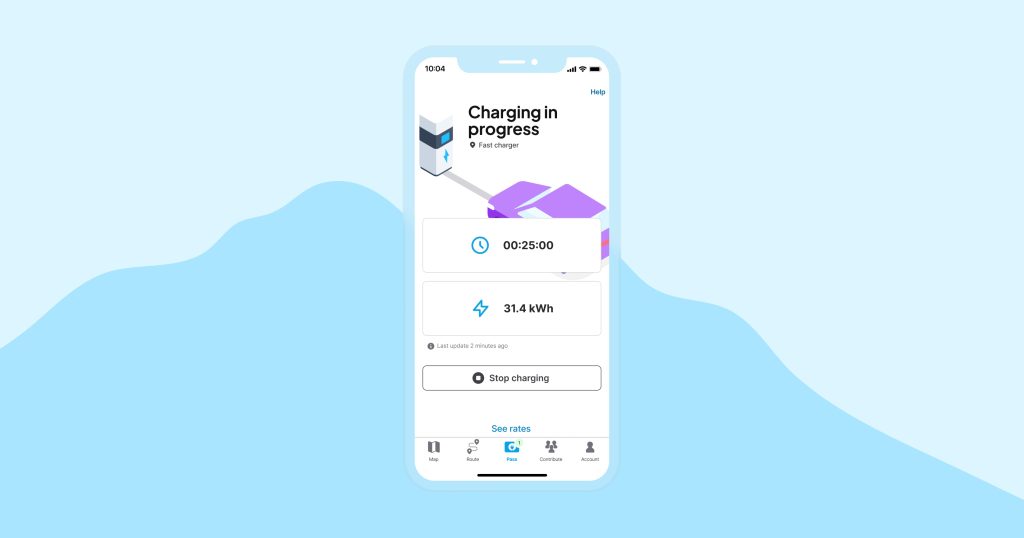
Go to ‘Start charging session’. Don’t panic if the session data doesn’t appear immediately, as it may take a few moments to receive the data from the station and the operator.
Once the session has started, you can view your charging information in real time. You can now take a break with complete peace of mind ☕️
5. Stop charging at any time

One tap is all it takes to stop charging. As soon as your charging session is complete, you’ll receive a notification on your smartphone to confirm it. If you pay by the minute or have to pay a post-charging parking fee, be sure to unplug your electric vehicle to stop billing.
6. Share your charging experience with other fellow drivers on Chargemap

To help other Chargemap users choose the most reliable charging stations, take a minute to leave a review. Rate your overall charging experience and then go further by rating 4 other criteria. The Chargemap community thanks you!
7. Check the cost of your charging session

Once your session is complete, please wait a few moments to see the final charging cost. You will soon receive a detailed charging report.
Enjoy a simplified charging experience from your mobile app!
Download or update your Chargemap app.




It sounds good. Looking forward for more Energy networks cooperating in this service (and activ in the Netherlands and more)
How do I add Chargemap to my Tesla wallet. It only seems to want credit or debit cards. I’m a “non Tesla” Tesla member.
Hello, the procedure is explained in this article: https://blog.chargemap.com/charge-tesla-supercharger-network-chargemap-pass/
If you still encounter difficulties, you can contact our support team over at [email protected] 🙂
No new charge points in Enniskillen
witam kiedy wprowadzicie polski język w aplikacji pozdrawiam