Chargemap route planner: customise your charging stops
30 September 2021 - 3 minutes to read
Since the Chargemap route planner was launched, more than 850,000 journeys have already been calculated! One thing is sure – our teams have collected a lot of material to improve features and dovetail your needs. Let us go over how the tool has been enhanced, starting with the very latest innovation: customising charging stops.
Brand-new: customising your route!
Our teams had this feature in mind from the moment the Chargemap route planner was rolled out. We are thrilled to introduce the option of modifying the charging stops suggested along your route. The tool really does adapt to reflect your needs and wishes!
Key reasons for using this feature
- You want to avoid a particular charging network?
You don’t want to top up at the charging stations suggested by the planner because it is not the right network for you.
- You need to charge near a specific location?
You want to profit from a charging stop to do a bit of sightseeing or go and see friends and family and so you are looking for a charging station in the vicinity.
- You want to stop off longer during your charging break?
When you reach a specific point along your way, you want to stop for longer to have a lunch break or take a stroll in the surrounding area.
- You want to set off again with a specific battery level?
You want to spend a longer time charging to avoid a quick top-up just before you reach your destination, or you are a bit anxious about the next part of your journey (e.g. lower range in winter weather).
Adapting the Chargemap route to your needs
All these cases are quickly sorted out when you use the customisation feature allowing you to select an alternative charging station along the way.

To do this, you will first need to activate the “Stations” button to see all the charging stations located close to your route. Once you have found the charging station you want, add it to your route by going to “Charge at this station”.

Optionally, you can enter either the duration of your break, or the battery level you want before resuming your journey.
Once your choices are validated, the planner calculates the new route via the charging stations selected. From there on, you can change the settings of the various stages on your journey.
Adding a stop-off point on your journey
Let us take a step backwards now and review how the tool has been enhanced since it was launched last June. The first logical development our team worked on was the ability to add one or more stops along your route. This simplifies the overall planning of your journey!
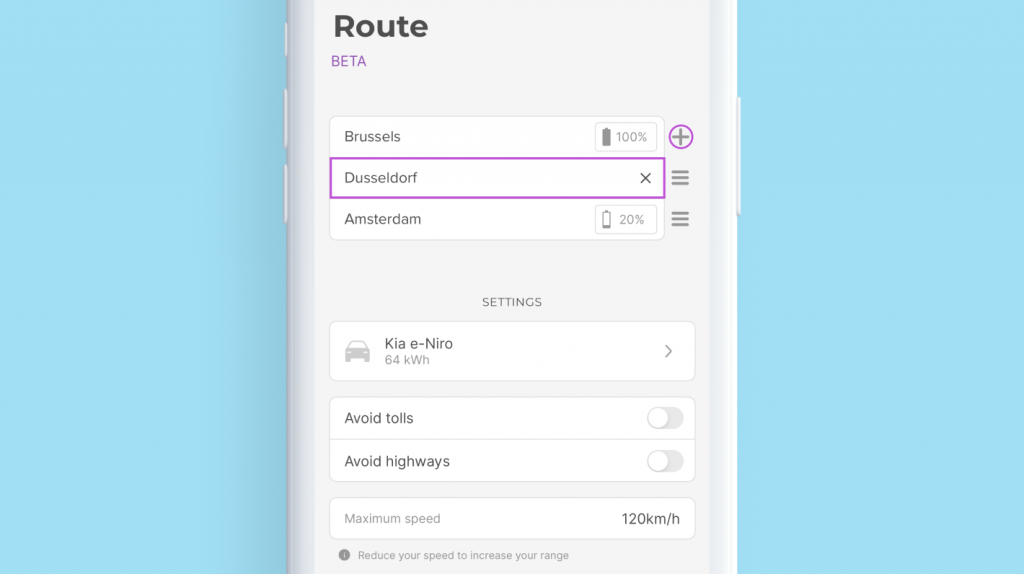
On the setup screen, you simply add the place you want to go to by tapping ‘+’. What’s more, this feature is highly practical if you need to calculate a return trip.
Saving your routes
You can calculate your journeys in the Chargemap route planner and pop them back up whenever you want. This highly practical feature is truly time-saving on the day of departure.

You can access this feature either in the ‘…’ menu located in the top right-hand corner, or directly at the bottom of your route screen.
Route planning tool for PHEVs

PHEV drivers connected up to Chargemap can also plan their journeys stress-free!
The Chargemap route planner is essentially designed to calculate journeys for all-electric vehicles. Proposing charging stops every 50 km would be fairly meaningless on a long journey in a PHEV. However, it seemed logical for us to propose a useful feature for all plug-in vehicle drivers.
Once we had collated the needs of the users concerned, we devised a more basic route calculator. Here, the route planner does not suggest charging stops but displays all the charging stations compatible with the vehicle along the way.
Optimised algorithm

In parallel to all these developments, our researchers are continually improving the planner’s algorithm in order to give you an ever more relevant selection of charging stations. We have now brought out a completely new version.
In addition to improving the results overall, this new algorithm:
- eliminates turnarounds on the motorway;
- avoids very short stops recovering just 0-5% of battery capacity;
- affords greater flexibility by tolerating charges up to 90% (previously 80%).
This optimised version has only been launched for journeys calculated on French territory. The rest of Europe will be covered at a later date, but it’s a hefty task to undertake.
The Chargemap team hopes you appreciate all these new features! Remember to update your mobile app. We can’t wait to receive feedback from you.
We would like to remind you that your feedback in the field is crucial for our teams to improve the planner’s features and results.
So please don’t forget to share your experiences with us by tapping on the megaphone icon ?


Is it possible to delete a suggested charge location when using the route planner?
Hi, you can’t ‘delete’ a charging stop per say. However, you can select an alternative charging station nearby and the planner will calculate a new route based on your preference. To learn more: https://blog.chargemap.com/chargemap-route-planner-customise-your-charging-stops/
Dear Chargemap, Thank you for this wonderful app. It works really well. Maybe just a tip, adding a station is easy, but removing one (example when two are really close together) is not so easy. maybe you could change this ? But, I love the app, works a lot better than the car’s navigation
See below, the remark from Tom9nn