The Chargemap route planner: recap of the latest developments
21 September 2022 - 4 minutes to read
Since it was launched in June 2021, the Chargemap route planner has already calculated over 6.5 million journeys. Our Chargemap engineers work unceasingly to improve the tool, optimise the results and make it easier to use. Let us look over the main features introduced into the Chargemap route planner so far this year.
The Chargemap filters are now on board the route planner
A feature much awaited by the Chargemap community – the filters edged their way into the route planner in June this year.
First and foremost, it should be noted that they can be used completely independently of the filters in the charging station “Map” tab. This means that the filters you save for the map are not automatically taken up by the Chargemap route planner and vice versa.

Chargemap filters are used in the route planner to fine-tune the search for alternative charging stations in order to customise your journey. Once your route has been calculated, activate the “Charging stations” button. All the available charging stations on your journey compatible with your vehicle will be displayed. The planner’s filter button is now located to the left of this button.
Default filters are already applied depending on the model of your EV. You can, however, modify them according to your preferences: connector type, free charging stations, charge points compatible with the Chargemap Pass, charging stations located on motorways only etc.
Once you have made your selection, tap “Save” to keep the data. You can then browse through the charging stations that meet your criteria and customize your Chargemap route by adding a different charging stop.
To find out more about customising your journey in the Chargemap route planner, watch this short video:
Spotlight on the latest settings added
This year, our team has enhanced the configuration screen with 4 new settings so that your journey dovetails your needs.
Priority to charging stations that are compatible with the Chargemap Pass

You can now plan a route that gives priority to stops at charging stations that are compatible with your Chargemap Pass. Please note that the route planner proposes compatible charge points insofar as this is possible on the proviso that this avoids too long a detour.
Minimum battery level for charging stops

You can now key in a battery threshold you don’t want to fall below during your journey. This means the Chargemap route planner will search out charging stops to make sure you never dip below the battery level you keyed in.
No more unnecessary charging stops
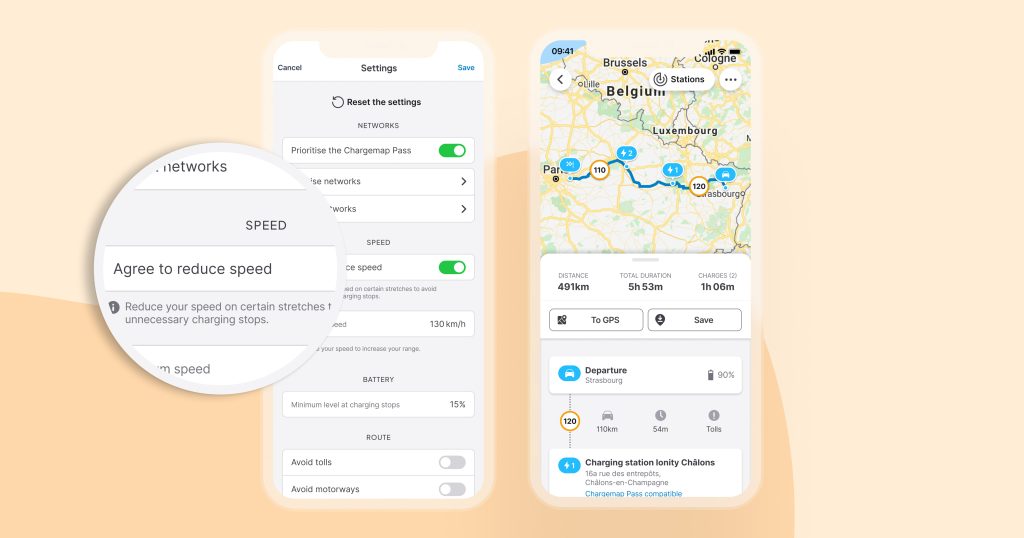
The “Agree to reduce speed” option can be a real time-saver for your journey overall. When it is in keeping with your route, Chargemap suggests you slow down over a stretch of your journey to avoid unnecessary charging (recovery rate of less than 10%).
Indicate your network preferences

Key in one or more favourite networks (“Prioritise networks”) or ones you want to avoid (“Restrict networks”). Chargemap then calculates a route for you either giving priority to or avoiding the network(s) indicated – insofar as this is possible.
Please note that a prioritised network may not appear on your journey if it is impossible to go there or if the detour to get there is excessive. Likewise, a restricted network may be suggested if it helps you save a lot of time.
Configuration screen : now spick and span ✨
With all these settings being added, the route planner home screen was beginning to look a little cluttered. So we have grouped together all the settings and moved them to a dedicated screen.

When you land on the Chargemap route planner, you will now find your departure/destination and associated battery level, your EV model, settings and the routes you have already saved.
To enhance the practical side of things, the settings you have keyed in can be consulted at a glance on the home screen. For the sake of clarity, we have also added categories on the “Settings” screen, such as Networks, Speed, Battery and Journey.
Last, but not least, a new illustration gives the Chargemap panache to all these graphic enhancements 🎆
The Chargemap algorithm: “under-the-bonnet” developments
To complete our tour, let’s take a look at the “invisible”, but essential improvements carried out by our engineers over the last few months. Our aim hasn’t changed – we continue to innovate to maximise the relevance of the results generated by the Chargemap route planner.
More realistic journey times
At the beginning, our route planner was slightly over-optimistic about journey times, estimating the average travelling speed a notch too high. This has been reworked to give more accurate “real” journey times.
More accurate estimations of charging times and energy consumption
Our vehicle database has been fleshed out, in particular with new charging data. These changes have led to improvements in estimating charging times and energy consumption. The route planner is therefore less pessimistic about battery levels at charging stops and the final destination.
Decrease in the number of charging stops
The route planner now authorises charging up to 95% if this means a stop can be avoided afterwards.
Along the same lines, we have allocated an invisible time penalty for each charging stop. Up until now, stopping time only included actual charging time. And yet additional time is necessarily required to park, plug in the EV and launch the charging session at the charging station etc. Thanks to this time penalty, the algorithm can assess whether a charging stop is really appropriate, thereby optimising the total duration of the journey.
And so to round off this recap of the developments made to the Chargemap route planner… We would like to thank everyone – and there were an awful lot of you – who used our tool to prepare your holiday journeys by EV. Thank you 🫶
Subscribe to receive Chargemap tips and news and you will always be up to date with the very latest in the Chargemap app.


When setting off after preheating the at home I have the air from my heaters in recycle mode this keeps the car warmer longer, once it starts to steam up I briefly switch the Heating on around 19*c remove the mist from the screen and back on recycle mode keeps the car warm for longer